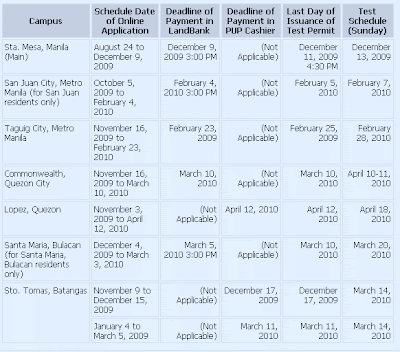"Click through the prompts to watch the video and you'll be greeted not with an animated reindeer or snowman but rather a virus, a variant of the Koobface worm, which began making the rounds on social networks about a year ago."
The hottest breeding ground for malware today is Facebook, and with the arrival of the holidays, virus activity is heating up.
The latest involves a greeting from the man in red himself: One "***SantA***," who promises entertainment in the form of a holiday video posted to your wall.
You know how this ends. Click through the prompts to watch the video and you'll be greeted not with an animated reindeer or snowman but rather a virus, a variant of the Koobface worm, which began making the rounds on social networks about a year ago.
Ultimately if you do click through the fake plugin installation prompts you'll be infected with a virus that perpetuates itself through your activity: You'll be presented with a captcha (those funky images or words that you have to type correctly to prove you're human) that makes it possible for the SantA virus to spread further. Fail to enter the text and your computer will simply stop working.



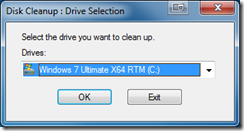
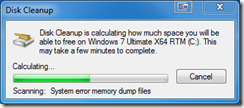

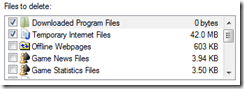

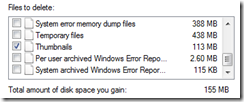

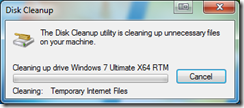
 How can I change the details about my mobile device?
How can I change the details about my mobile device? to
to